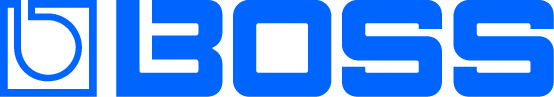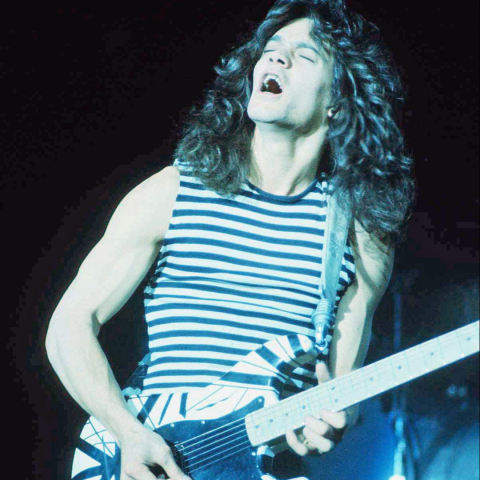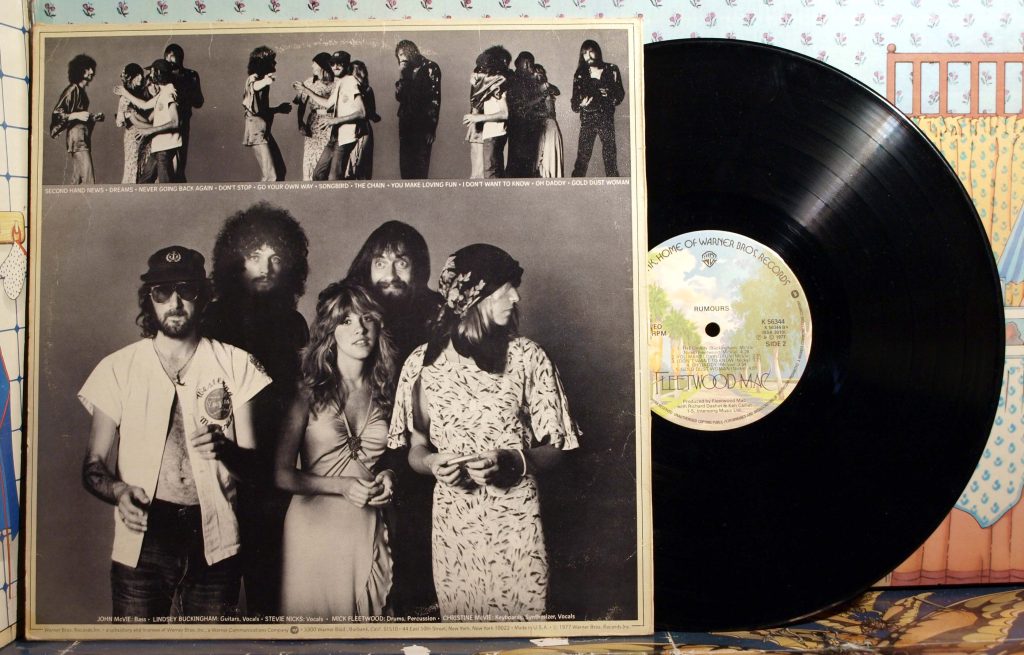Mysterious EDM duo The Stickmen Project discusses how TikTok and a Loop Station helped grow a massive online following and forge a career.

More than merely a drive pedal for blues players, the BD-2 Blues Driver is a modern classic with genre-spanning appeal.

Come along as we run down the entire history of BOSS delay pedals through the years, from 1978 all the way up to the present day.

BOSS 2022: The Year in Review
BOSS debuted over twenty new products in 2021, and the output didn't slow in 2022. Look back at twelve months of activity and releases.
looping
See All »
What’s New Inside the BOSS RC-600?
Break down the differences between the RC-300 and RC-600. Then, learn how the RC-600 takes the BOSS loop station legacy to the next level.

Songwriting With The BOSS RC-505 Loop Station
When writing with the RC-505, the possibilities are virtually endless. Learn how to wield the Loop Station to supercharge your songcraft.

The Definitive Guide to Tabletop Loopers
Looping changed the performance landscape. Explore the differences between tabletop loopers and see how each can help capture your sound.

Taking Control of Your Loop Station
Ready to expand your sound? Find out how to unleash the massive power of your Loop Station and take complete control of the creative process.
looping
See All »
Here’s how to navigate the Loop Station series, compare key features, and find the right pedal for your stage, studio, or production rig.
wireless
See All »
A wireless expression pedal opens up worlds of creativity. Learn how the EV-1-WL can expand your sound by controlling effects parameters.

Are you ready to make the jump and leave those tangled cables behind? Discover exactly which BOSS Wireless System is right for you.

Wouldn’t it be great to grab your guitar and instantly start playing without cables or pedals? With the wireless Katana-Air, you can.
Distortion & Overdrive
pedals
See All »
The echo aficionado reveals his favorite stompboxes and explains why “BOSS has been at the forefront of all this incredible music.”

The shred virtuoso talks about the power of songwriting, her social media success, and stamping out separation, misogyny, and sexism.

The six-string sensation discusses her beloved BOSS pedals and this year’s IWD campaign theme: Inspire Inclusion.

From gritty clubs to world-famous arenas and festivals, pop session extraordinaire Liv Thompson offers sound advice.
pedals
See All »
The BOSS X Series is popular with players who value character, crispness, and expressiveness. Take a deep dive into their MDP technology.

The RE-201 is what we think of today when somebody mentions the Space Echo. Find out why it's such an iconic tape echo unit.

The TU-3 is the tuner of choice for the world’s finest players. Discover why this legendary utility pedal remains an industry-standard tool.
guitar synth
See All »
A synth pedal can transform a guitar signal into another instrument entirely. Explore the versatility of this powerful tool.

Immerse yourself in the world of guitar synthesis and learn about the history and technology that power these powerful sound-creation tools.

The SY-1 is one of the most versatile effects ever. Learn to utilize this powerful synth pedal for maximum expression.
wireless AND GUITAR SYNTH

Guitar synthesizers have come a long way. Learn how early Roland guitar synths and MIDI innovation led to current BOSS technology.

Which BOSS Wireless Guitar System Is For Me?
Are you ready to make the jump and leave those tangled cables behind? Discover exactly which BOSS Wireless System is right for you.

The Complete Guide to Guitar Synthesizers
Immerse yourself in the world of guitar synthesis and learn about the history and technology that power these powerful sound-creation tools.

Waza Air: The Perfect Home Practice Tool For Guitar
Whether you have volume issues because you live in an apartment, have young kids, tour, or travel, Waza Air is the perfect practice companion.
Distortion & Overdrive
Our Contributors
See All »Fletcher is a Knoxville Tennessee-bred, North Yorkshire-based writer and musician who is also founder and front man for the Sub-Gents. His articles appear in Reverb, Tone Report, and many other outlets.
Michael was the longest-serving editor-in-chief of Guitar Player. Currently, he runs the Guardians of Guitar website, creates content for guitar-gear manufacturers, and was Content Director for Modern Drummer magazine.
Paul is Executive Editor at SOS Publications after 30-years as Editor of Sound on Sound. Self-described as a “lapsed electronics engineer,” Paul is half of Cydonia Collective producing cinematic chillout music.
Rod is BOSS Brand Communications and Content Specialist. His writing appears in outlets like Guitar World, Music Radar, Total Guitar, and many others. He’s also a lifelong musician.
amps
See All »
From the tiny Katana-Mini to the Katana Artist flagship combo, learn how each amp in the series could suit your unique musical needs.

This beginner's guide to bass amps provides a tour of the essential sounds bassists should look for in their amplifier.
amps
See All »
Built upon reverberating staccato riffs, “Run Like Hell” is a harrowing experience. Learn to capture the song's sound with the BOSS Katana.

Explore the essential acoustic guitar effects, learn how to use them, and discover the best order for your unique signal chain.
MULTI-EFFECTS

Using BOSS Tone Studio with the ME-90
BOSS Tone Studio is a powerful desktop and mobile app-based editor for the ME-90. Learn how this application can enhance your sound.

Five Ways to Connect the BOSS ME-90
Looking for a traditional multi-effects unit to plug directly to an amp and access effects? Walk through some ways to connect the ME-90.

ME-90: Advanced Tips and Tricks
Introduced in 2023, the BOSS ME-90 is the gold standard for user-friendly multi-effects pedals. Explore some of its advanced features.